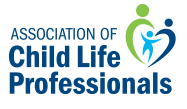
FAQs
For Technical Support, please send an email to webinars@childlife.org
What is my login info?
You will need to first login to the conference site using your ACLP login credentials. Forgot Password? Please click here to reset your password. An email will be sent to you- if it does not come through right away, please check your junk folders.
How do I access the sessions?
You should have received a confirmation email with detailed instructions. Within that email there is a link which directs you to the login area.
Alternatively, you can access any of the sessions by clicking on the “Live Sessions” or "On-Demand Sessions" in the top menu bar or block at the top of the conference page.
From these pages, you can select the conference day and session you would like to view, or access content organized from A-Z or by exam domain. You may watch any session by clicking on the “View Session” button. Live sessions will be available to access 15 minutes in advance of the start time each day.
Will I be able to view the recorded archive of these virtual conference sessions?
Beginning May 20th, many conference sessions will be available to you on-demand. To access and view these sessions, please click here. Our live sessions are being recorded and all registrants will have access to view them on-demand after their live scheduled date and time. The process for viewing on-demand content is similar to how you login for the live programs, however you will be able to view at your convenience.
How long will the On-Demand content be available for?
All of the conference sessions will be available to you on-demand for an entire year. Attendees can access this content at any time.
As your access timeline draws to a close, you will receive notifications reminding you that your content is set to expire. Please be sure to print and retain any certificates of attendance prior to your content's expiration date. These materials will not be available to you after this date.
How many PDUs are available from the conference?
Full-conference registrants of the 2020 Child Life Virtual Conference have the opportunity to earn 60 PDUs in all domains required for recertification by participating in live and recorded sessions available through ACLP's Online Learning Portal.
How do I access my PDUs after viewing a session?
After viewing, return to the session listing to take a brief survey and quiz. After passing the quiz, your certificate of attendance will become available to you. Please be sure to download and/or print and maintain an accurate record of your attendance. After obtaining your certificate of attendance you will need to login to your ACLP profile at https://childlife.org to upload your certificate of attendance.
Please note it is the responsibility of the attendee to maintain an accurate record of their attendance. You will have access to the conference content for one year after which you will no longer retain access to this content or any certificates of attendance. For questions about how to best maintain a log of your certificates of attendance please email webinars@childlife.org.
When I click to join a session, the presentation is not loading?
For best results, please be sure to use Google Chrome as your browser. The webinar platform is not compatible with Internet Explorer.
I am having trouble with streaming audio, I can’t hear the speaker through my computer speakers, the streaming stopped… what do I do?
If you are not able to hear any audio through your computer speakers first check to make sure your speakers are not muted or turned off.
The next step is to refresh your screen by pressing the F5 key on your keyboard or clicking the “refresh” button in your web browser.
If you continue to have technical issues send an email to aclp@commpartners.com
The slides are not loading; I can’t see the slides, other technical issues.
Please ensure your organization meets hardware, software and bandwidth requirements
Please take the following requirements well in advance
- Step 1: Please take the following browser test: https://zoom.us/test
- Step 2: Please review the following Technical Requirements and be sure your system and networks are up to date.
Minimum System Requirements:
2.0Ghz Processor or faster 2 GB RAM (Greater than 2 GB recommended)
Minimum Browser Requirements:
Browser must support HTML-5. To detect your browser version, run https://whichbrowser.net/
Windows 7 or later Mac OS X 10.9 or later Chrome 60 or greater Firefox 52 or greater Edge 14 or greater Safari 10 or greater iOS 10 or greater Internet Explorer 11 are the minimum browser requirements for the platform
IP Addresses and Ports to Allow for HTML5:
72.32.161.112 port 80, 443 (web and audio)
72.32.200.104 port 80, 443 (web and audio)
72.32.221.65 ports 80, 443 (web and audio)
72.32.221.66 ports 80, 443 (web and audio)
67.203.7.114 ports 80, 443 (web and audio)
Other Recommendations: It is recommended that you use a PC or MAC with an updated Internet Browser. Make sure you have pop-ups blockers disabled in your Internet browser settings. Make sure that your internet browser is Active X enabled. Wifi is not recommended. The problem with WiFi is signal strength can vary causing bandwidth to increase or decrease. We recommend a wired connection. A wired connection gives a consistent signal and consistent bandwidth. A wired connection provides a better experience. Audio (sound) is projected through your computer speakers. Be sure your computer is equipped with speakers or the room where the conference is being broadcast is equipped with speakers so you can hear the presenters.
Need Further Technical Assistance? Please send an email to aclp@commpartners.com
What do I do if I've already registered for conference?
Sit back and relax, your conference sessions are on the way. All 2020 conference attendees will gain access to conference content (including live and on-demand sessions) on or around May 19th. Once the sessions are available you will receive an email letting you know you have access. You can then access all content through your online learning dashboard.
I have a question that is not listed here. Who do I contact?
Please email webinars@childlife.org.
| Access Date | Quiz Result | Score | Actions |
|---|
Already Registered?
Not Yet Registered?
Don't miss your chance to join us for the 2020 Child Life Virtual Conference, with access to 60 PDUs across all the exam domains you need for recertification.
Register NowStay Informed
From our daily live sessions to important updates, we've got you covered.
Take a Mindfulness Moment
Take a moment to view our patient art gallery